KNOW ABOUT HTML
HTML FORMATTING
HTML file बनाते समय : आप इस file को बनाने के लिए किसी भी वर्ड प्रोसेसर का उपयोग कर सकते हैं। हम class के दौरान वर्डपैड का उपयोग करेंगे। HTML Command या Tag angled brackets में बंद होते हैं: < >. कुछ tags अकेले खड़े होते हैं और कुछ जोड़े में आते हैं। paired tags में समाप्त होने वाला tag / से शुरू होता है |आज के ईस लेख में आप जानेगे.
1. HTML TAGS कितने प्रकार के होते है ?
2. HTML बनावट के TAGS कितने प्रकार के होते है ?
3. Formatting tags क्या - क्या है ?
4. Separator tags क्या - क्या है ?
5. Heading tags क्या - क्या है ?
6. List tags कितने प्रकार है ?
7. Link tags कितने प्रकार है ?
1. HTML TAGS कितने प्रकार के होते है ?
♦ Structural tags (mandatory)
♦ Formatting tags (optional)
♦ Separator tags (optional)
♦ Heading tags (optional)
♦ List tags (optional)
♦ Link tags (optional)
2. HTML बनावट(Structural) के TAGS कितने प्रकार के होते है ?
<HTML> </html> For an HTML document
<HEAD> </HEAD> For the head section
<TITLE> </TITLE> For the title of the bookmark
<BODY> </BODY> For the body section
Example: <TITLE> My Personal Page </TITLE>
apply this attribute then you apply as :
Download3. Formatting tags क्या - क्या है ?
| <b> | Bold |
| <strong> | Strong |
| <i> | Italic |
| <u> | Underline |
4. Separator tags क्या - क्या है ?
☆ अगर आपको लाइन change करना हो तो <br>
☆ अगर आपको पाराग्राफ़ change करना हो तो <p>
☆ अगर आपको line खिचनी हो तो <hr>
5. Heading tags क्या - क्या है ?
<h1> Specifies HTML heading 1
<h2> Specifies HTML heading 2
<h3> Specifies HTML heading 3
<h4> Specifies HTML heading 4
<h5> Specifies HTML heading 5
<h6> Specifies HTML heading 6
6. List tags कितने प्रकार है ?
<UL> </UL> Make an Unordered List
<OL> </OL> Make an Ordered List
<DL> </DL> Make a Definition List
<LI> Used for each List Item
7. Link tags कितने प्रकार है ?
<a href="desinigation">Link<a>
<link rel="shortcut icon" href="favicon.png">
<link rel="stylesheet" href="style.css">
<meta name="description" content="We are learning HTML" >
<meta name="keywords" content="HTML, course, hindi, best, totorial" >
<meta name="copyright" content="https://adarshc.com">
<meta name="author" content="Adarsh Guru">
<meta name="rating" content="general">
<meta name="theme-color" content="#3b5998">
<meta name="distribution" content="global">
<meta name="robots" content="index, follow">
<meta http-equiv="content-language" content="en">
<meta http-equiv="content-type" content="text/html; charset=UTF-8">
<meta http-equiv="X-UA-Compatible" media="screen">
<meta name="viewport" content="width=device-width, initial-scale=1">
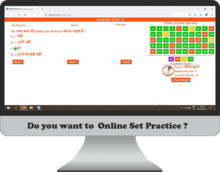



Comments are as...
☆ Leave Comment...