HTML ATTRIBUTES
HTML टैग निर्दिष्ट करते हैं कि ब्राउज़र के भीतर एक वेब पेज कैसे दिखाया जाएगा। वे एक उद्घाटन टैग <html> से शुरू करते हैं और समापन टैग </html> के साथ शुरू करते हैं।
उनका उपयोग वेब पेज टेक्स्ट आकार, वजन, फोंट, रंग, लेआउट और बहुत कुछ निर्दिष्ट करने के लिए किया जा सकता है।
हालाँकि HTML4 कई वर्षों के लिए मानक था, अब इसे HTML5 में अपडेट कर दिया गया है और कई टैग हटा दिए गए हैं। HTML4 तत्वों को देखने के बाद, सुनिश्चित करें कि आप HTML5 तत्वों पर चलते रहें।
उनका उपयोग वेब पेज टेक्स्ट आकार, वजन, फोंट, रंग, लेआउट और बहुत कुछ निर्दिष्ट करने के लिए किया जा सकता है।
हालाँकि HTML4 कई वर्षों के लिए मानक था, अब इसे HTML5 में अपडेट कर दिया गया है और कई टैग हटा दिए गए हैं। HTML4 तत्वों को देखने के बाद, सुनिश्चित करें कि आप HTML5 तत्वों पर चलते रहें।
Below is a complete li st of html tags and descript ions li sted in alphabetical order.
| Tag | Descript ion |
| <!–…–> | Specifies a comment within a webpage |
| <!DOCTYPE> | Specifies a document type |
| <a> | Specifies a hyperli nk |
| <abbr> | Specifies an abbreviation |
| <acronym> | HTML5 does not support – Replace with <abbr> |
| <address> | Specifies the contact informationfor the owner of a document |
| <applet> | HTML 5does not support – Replace with <object> |
| <area> | Specifies a specific area within an image-map |
| <b> | Specifies bold text |
| <base> | Specifies the base URL for all li nks within a document |
| <basefont> | HTML5 does not support – Replace with CSS |
| <bdo> | Specifies the direction text is displayed |
| <big> | HTML5 does not support – Replace with CSS |
| <blockquote> | Specifies a quoted section |
| <body> | Specifies the document’s body |
| <br> | Specifies a single li ne break |
| <button> | Specifies a cli ckable button |
| <caption> | Specifies a table caption |
| <center> | HTML5 does not support – Replace with CSS |
| <cite> | Specifies the title of a work |
| <code> | Specifies computer code |
| <col> | Specifies the properties of a column within a <colgroup>element |
| <colgroup> | Specifies a group of columns within a table |
| <dd> | Specifies a term descript ion within a descript ion li st |
| <del> | Specifies deleted text within a document |
| <dfn> | Defines a term |
| <dir> | HTML5 does not support – Replace with <ul > |
| <div > | Specifies a section within a document |
| <dl> | Specifies a descript ion li st |
| <dt> | Specifies a term within a descript ion li st |
| <em> | Specifies emphasized text |
| <fieldset> | Used to group related elements within a form |
| <font> | HTML5 does not support – Replace with CSS |
| <form> | Specifies an HTML form |
| <frame> | HTML5 does not support – No replacement |
| <frameset> | HTML5 does not support – No replacement |
| <noframes> | HTML5 does not support – No replacement |
| <h1> | Specifies HTML heading 1 |
| <h2> | Specifies HTML heading 2 |
| <h3> | Specifies HTML heading 3 |
| <h4> | Specifies HTML heading 4 |
| <h5> | Specifies HTML heading 5 |
| <h6> | Specifies HTML heading 6 |
| <head> | Specifies information about the document |
| <hr> | Specifies a horizontal rul e within the content |
| <html> | Specifies the beginning of an HTML document |
| <i> | Specifies itali cized text |
| <iframe> | Specifies an inli ne frame |
| <img> | Specifies an image |
| <input> | Specifies an input field |
| <ins> | Specifies inserted text |
| <kbd> | Defines keyboard input |
| <label> | Specifies an <input> element label |
| <legend> | Specifies a <fieldset> element caption |
| <li > | Specifies a li st item |
| <li nk> | Specifies a li nk between a document and an external file, such as a style sheet |
| <map> | Specifies an image-map |
| <meta> | Specifies meta information about an HTML document |
| <noscript > | Specifies alternative content for those who have disabled browser script s |
| <object> | Specifies an embedded object within an HTML document, such as audio or video |
| <ol> | Specifies an ordered li st |
| <option> | Specifies an option within a drop-down li st |
| <p> | Specifies a paragraph |
| <param> | Specifies parameters for an object |
| <pre> | Specifies preformatted text |
| <q> | Specifies a short quotation |
| <s> | Specifies text that is no longer correct |
| <samp> | Specifies sample code output from a computer program |
| <script > | Specifies a script |
| <select> | Specifies a drop-down li st within a form |
| <small> | Specifies small text |
| <span> | Specifies a section in a document |
| <strike> | HTML5 does not support – Replace with <s>, <del> or CSS |
| <strong> | Specifies important text |
| <style> | Specifies style information within a document |
| <sub> | Specifies subscript ed text |
| <sub> | Specifies subscript ed text |
| <sup> | Specifies superscript ed text |
| <table > | Specifies a table |
| <tbody> | Used to group the body content within a table |
| <td> | Specifies a cell within a table |
| <textarea> | Specifies a mul ti-li ne text input area |
| <tfoot> | Used to group footer content within a table |
| <th> | Specifies a header cell within a table |
| <thead> | Used to group header content within a table |
| <title> | Specifies a document title |
| <tr> | Specifies a table row |
| <tt> | HTML5 does not support – Replace with CSS |
| <u> | Specifies text that shoul d be visibly different from normal text, such as a misspelled word |
| <ul > | Specifies an unordered li st |
| <var> | Specifies a variable |
Deprecated Tags in HTML 4
| HTML 4 Tag | Replacement(s) |
| <acronym> | <abbr> – Specifies an abbreviation |
| <applet> | <object> – Specifies an embedded object |
| <basefont> | CSS – Cascading Style Sheet |
| <big> | CSS – Cascading Style Sheet |
| <center> | CSS – Cascading Style Sheet |
| <dir> | <ul > – Specifies an unordered li st |
| <font> | CSS – Cascading Style Sheet |
| <frame> | No Replacement |
| <frameset> | No Replacement |
| <noframes> | No Replacement |
| <strike> | <s> – Specifies text that is no longer correct <del> – Specifies deleted text |
| <tt> | CSS – Cascading Style Sheet |
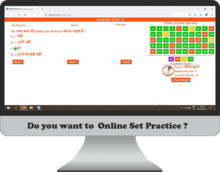



Comments are as...
☆ Leave Comment...